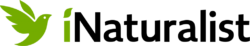The interactive map above shows how the state is divided into a grid of survey blocks, with those highlighted in red representing Priority Blocks and those highlighted in green representing Adopted Priority Blocks. Yellow blocks indicate Adopted Non-Priority Blocks.
Looking to get involved with the Second Vermont Butterfly Atlas?
The Atlas Block Mapper allows you to zoom to your region of interest and explore each priority block alongside information from the first Vermont Butterfly Atlas and much more.
To adopt a priority block, simply click on a red block of your choosing and click “Sign-Up”. This will take you to the sign-up form for your selected block. The other two links that appear when you click on a priority block provide a topographical map of the block as well as a list of all the butterfly species that have every been reported from within that block.
Reminder: To ensure even coverage of the state, please adopt a Priority Block if possible. If there are none available in your area, or you’d like to adopt a Non-Priority Block that encompasses your yard, you are of course welcome to do so.
Other Features
- Studying up on which butterflies to expect at the block you just adopted? Click on the “Obs < 2002”, “Obs 2008-2022”, and “Butterfly Atlas 1” layers shown in the upper lefthand corner of the map to view butterfly observations from before, during, and after the First Vermont Butterfly Atlas, and new data as it come in with this Atlas.
- County, town, and biophysical region boundaries can be overlayed on the map by selecting them from the upper of the two ‘layers’ menus to the bottom right of the map.